31 de octubre de 2017 ha salido la nueva actualización de AutoCAD Plant3D 2018. Para descargarlo hay que entrar en el portal de usuario:
Y descargarlo desde aqui:
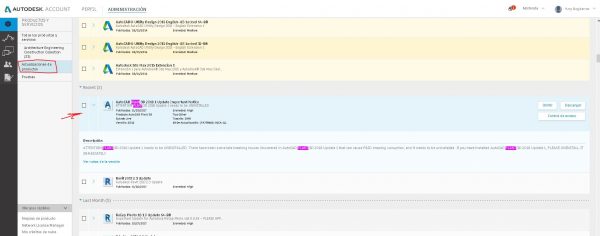
Esta actualización contiene todas estas correcciones :
Collaboration Project Workflow Improvements
- The Plant 3D component’s unique identifier is available in Navisworks for identification and relation back to a Plant 3D project.
- Fixed an issue where a project refresh took a long time before opening a collaboration project with many Isos.
-
The «file not found» icon is now displayed when a checked out file cannot find the local cache file, indicating that the file is missing.
- Fixed an issue where the program did not respond when searching in the Data Manager.
Instrument Improvement
- Fixed an issue so that offline instrument symbols are shown in Iso drawings.
-
When an instrument part is placed into piping from the tool pallet instrument spec, that part now uses the spec from the pipe it was inserted into.
- Block-based instruments from the Catalog Editor, Catalog Builder and custom parts can now be created.
Valve Operator Improvements
- Fixed an issue when modifications were made to the operator assignments in catalog valves and subsequent updating of the spec didn’t update the valves with the new operator assignments.
- Fixed an issue where adding or removing sizes from a valve in the spec editor removed the operator assignments and operators could not be assigned to those valves.
- Fixed an issue where valves with specific actuators were not defined correctly.
Ortho Workflow Improvements
- Fixed an issue when creating an orthographic drawing with a pipe system that has existing piping and connectors, where the connectors were added to the «new» piping layer instead of the ‘existing’ piping layer.
-
Fixed an issue where changes made to the Ortho BOM table in the template were reset to the default after updating the view.
- Fixed an issue with Ortho BOM tables where table breaks were not maintained.
- Fixed an issue with the Ortho BOM where placing a part with an SO end type caused an extra row to be generated in the Ortho BOM table in a Ortho drawing.
- Fixed an issue that caused Ortho BOM annotations to run slowly.
- Fixed an issue where the BOM Orthographic table cells lost the color settings for the cells.
Catalog Builder Fixes
- Fixed an issue with exporting to Excel and importing that data into Catalog Builder.
P&ID Feature Improvement
- Fixed an issue where an Off Page Connector (OPC) couldn’t connect to the other OPC which was on the pipeline without the full line number.
Isometrics improvement
- Fixed an issue where there was a connected line number missing when a PPL pipeline connected to a PSW pipeline.
- Fixed an issue with Spool drawings when assigning a gasket with a spool number and using a spool number from a 3D model.
- You can now right-click in the Lines section of the Export PCF dialog box to use the Select all Lines/Clear all lines feature.
- Fixed an issue where the Iso message placed on elbow results in NOT INSUL annotation in the isometric.
- Added Duration and Total Line numbers updated to the reporting in the Isometric Creation Results dialog box.
- Fixed an issue so that partial line number searches work correctly when creating Iso.
- Removed unnecessary information from the Iso Log.
- Fixed an issue when a pipe had insulation and was open ended (no connections), the isometric drawing would generate an unexpected insulation break annotation.
- Fixed a spool issue when including FW & FFW.
- Fixed an issue where the Iso end connection annotation when split at StubLappedJoint would not be displayed.
- Fixed an issue with tap connections for all supports in the PCF with a zero value.
- Fixed an issue with Isometric dimensions, coordinates and elevations that did not add up correctly.
- Fixed an issue so that the SKEY of Slip-on Weld is correct in PCF.
- Added REFERENCED-ITEM to Reference Dimension in PCF.
Miscellaneous Improvements
- Fixed an issue where the bolts are shorter than they are supposed to be when routing a flange and pipe from a nozzle.
- Fixed an issue where the TP hatch disappears when the image size was enlarged.
- Fixed an issue where changing the property «Spec Part» in the P&ID didn’t trigger the mapped properties’ update.
- Fixed an issue where geometry values are not updated from catalog to spec.
- Fixed an issue when modifying a joint to allow for matching values, the corresponding filters for the connectors were not modified.
- Fixed an issue where the valve length was not updated by spec update command.
- The spec part family acquired from the P&ID drawing when placing the part from thr P&ID line list is now available in Plant 3D piping.
- Fixed an issue when adding a matching value through the Project Setup UI for a connection, the resulting query written to the XML restricts the joint to only work for those values.
- Fixed an issue where the Ortho Path setting was not being saved in the Project Settings.
- Fixed an issue where the Remove Orphan Fasteners command removed all gaskets/bolts connected to an equipment Xref.
- Fixed an issue where the settings for Plant Content Sharing in project setup weren’t saved.
- Fixed an issue in Spec-driven P&IDs with PLANTPIDLINELIST and valves.

